Whether you’re locked in fierce combat or leisurely harvesting materials, the Field of View (FOV) configuration in Minecraft holds immense sway over your gameplay dynamics. This parameter dictates the breadth of blocks, entities, and objects visible within your character’s perspective. In essence, it governs your avatar’s in-game visual acuity, shaping how the surrounding world manifests. Seasoned PvP players are often accustomed to fine-tuning their FOV settings, whereas others may have never ventured into this realm of customization. This prompts a compelling inquiry: which FOV setting reigns supreme in Minecraft? The ideal choice hinges on your personal playstyle, with many favoring the upper limits for expansive visibility. Don’t fret—this guide delves into the most favored FOV settings to elevate your gaming experience. Let’s unravel the details.
Minecraft host servers: why do you need it?
Minecraft, initially conceived by Swedish programmer Markus Persson, has transcended its original purpose as a mere game. Today, this digital masterpiece is integrated into educational frameworks, fostering cognitive growth in children, and is also employed in the conceptualization and recreation of architectural marvels. Over the years, it has captivated the hearts of countless enthusiasts, spanning generations. For those looking to fully immerse themselves in this creative universe, minecraft host servers provide the perfect platform to customize, build, and share your unique worlds.The game’s expansive player base ensures its continued prominence among the most celebrated online experiences
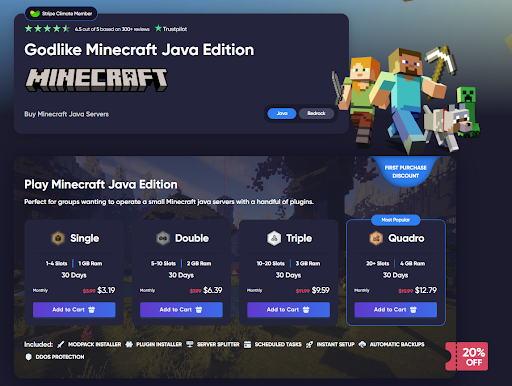
To unlock the full spectrum of possibilities this virtual sandbox offers, GODLIKE invites you to consider the advantages of renting dedicated Minecraft server hosting. By availing this service, you gain absolute dominion over your personal Minecraft server, enabling you to:
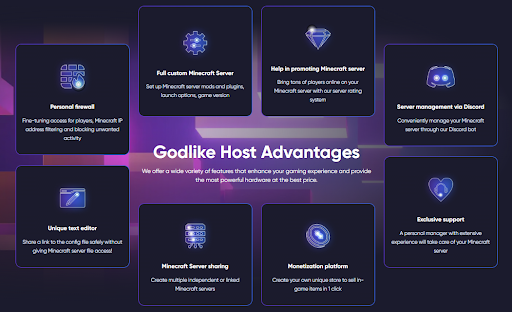
- Seamlessly integrate modification plugins to enrich gameplay.
- Customize configurations to align with your vision.
- Build a curated repository of unique resources and assets.
- Attract an influx of new players, potentially transforming your server into a lucrative endeavor.
By choosing this pathway, you empower your creative ventures and extend the boundaries of this dynamic digital universe.
Understanding FOV in Minecraft
The significance of Minecraft’s FOV settings cannot be overstated, as distinct in-game activities often demand tailored visual scopes. For instance, spotting distant bases for potential raids in multiplayer servers benefits from a narrower, zoomed-in perspective. Conversely, heightened FOV settings prove advantageous during battles with adversarial players or hostile mobs, where comprehensive situational awareness is crucial for survival. Minecraft players commonly switch between these settings, regardless of whether they’re immersed in solo worlds or bustling multiplayer servers. Even players in the Bedrock Edition can utilize these adjustments, though Java Edition enthusiasts tend to leverage them more frequently. Below, we dissect the three most prominent FOV options to enhance your understanding and gameplay.
Quake Pro
At the apex of FOV settings lies Quake Pro, offering unparalleled visibility with a maximum value of 110. This configuration is revered for its utility in combat scenarios, parkour challenges, and subterranean explorations. Its expansive field minimizes the chances of unforeseen creeper ambushes or similar surprises. However, this setting comes with its quirks—blocks and entities may appear deceptively distant, which can disorient newcomers. Familiarizing oneself with this broadened perspective is key to leveraging its full potential.

Normal
The Normal FOV setting, configured at a value of 70, represents the default option for all players. It strikes a balanced middle ground, rendering it an ideal choice for a wide range of activities, from constructing elaborate edifices to vanquishing foes. Its versatility has earned it widespread favor among the Minecraft community, with many players heralding it as the quintessential FOV. Given its adaptability across varied gameplay scenarios, it’s hard to disagree with this consensus.

Zoomed
Exploring Minecraft’s vast landscapes often leads players to spot intriguing structures or landmarks on the horizon. When greater clarity is required to discern distant features, the Zoomed FOV setting—offering a minimal value of 30—proves indispensable. By narrowing the visual field, this configuration enhances the level of detail visible for blocks, mobs, and objects. Players lacking access to mods such as Optifine frequently rely on this setting to pinpoint specific locations or targets with precision.
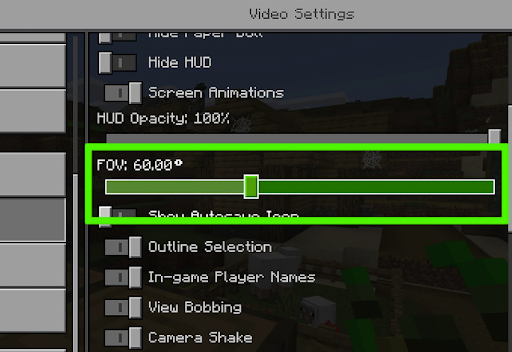
Conclusion
Ultimately, the “best” FOV in Minecraft hinges on individual preferences and the demands of the moment. Whether you gravitate toward the expansive Quake Pro, the versatile Normal, or the focused Zoomed, these settings are readily adjustable within the game’s menu to suit your needs. From battling mobs to crafting intricate structures or embarking on exploratory adventures, tailoring your FOV can enrich your overall experience. Keep these configurations in mind as you traverse your favorite server or single-player world—you might find your gameplay elevated to new heights. Happy crafting, adventurers!

